Creating Processes (Quam 5.3)
A process is a meaningful sequence of activities to fulfill a defined process goal. The modeling is done in Quam according to the Business Process Modeling Notation (BPMN). A process can therefore consist of events, tasks, decisions and relationships.
The creation of a process takes place in several steps. First, it must be defined and assigned to a process group or another process. Then the individual activities can be created, assigned to the process and linked with the help of connectors (BPMN relationships).
To create a new process, open the input form of the parent object, press the PLUS button (1) under "Assigned" and select the content type "Process" (2). Make the required entries in the form and save the process in the enterprise model by clicking on the |Save button. The parent-child relationship is set automatically with this procedure.
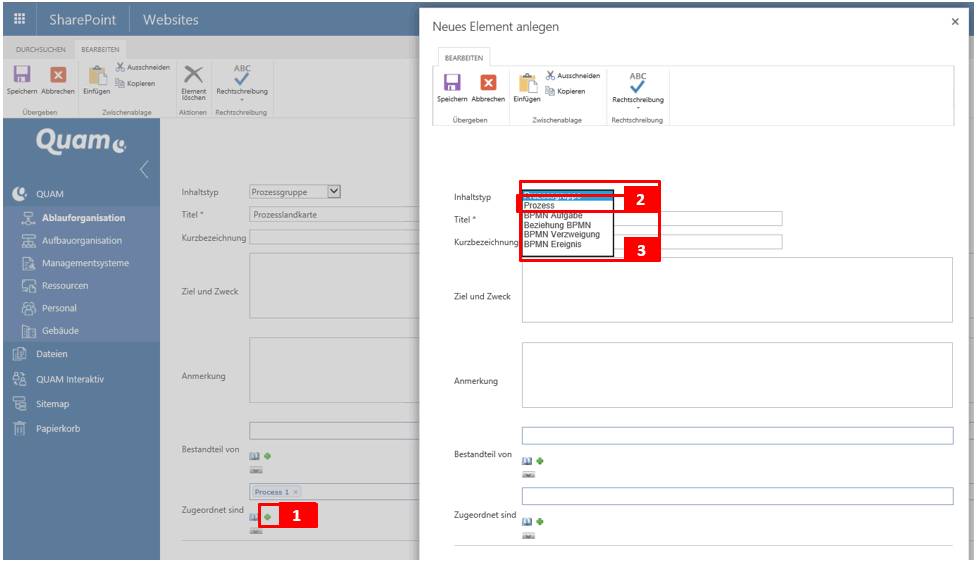
The created process can be regarded as an empty shell, which must now be filled with the help of the individual activities. As already mentioned, these can be modelled by events, tasks, branches and relationships.
To create tasks, events, branches, and relationships, proceed as for creating a process. Open the input form of the process to which new process elements are to be assigned, click the PLUS button (1) under "Assigned", select the corresponding content type (2/3), make the required entries in the form and save the process element in the enterprise model by clicking the |Save button.
This way you can quickly and easily create any number of new process elements that are assigned to the corresponding process. The parent-child relationship is automatically set in this process.
